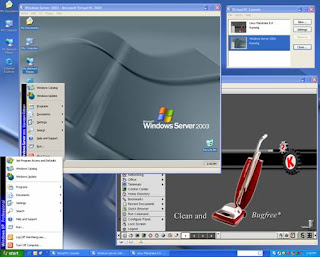 Go Green thus Virtualizing servers is one of the hostest technologies because it reduces administrtive costs and engery costs.
Go Green thus Virtualizing servers is one of the hostest technologies because it reduces administrtive costs and engery costs.Typcially, vendors who specialized in Virtualization over sell by teling customers you can host 100 vitrual machines on a virtual server. If a virtual server is hostisng to many virtual machines in a production environement, over loading can result in poor performance and possbile outages.
The typical consoladation is 6.1 in regards to database, ERP, and mission critical email. Typically over consolidation helps the budgetary numbers but adversely affect performance.
When specing out virtual servers, you must consider bandwidth usage, memory, CPU, and storage requirements. Even the best performing two quad-core processors experience botltlenecks and peformance hits due to highly transactional applications.
Planning our vitualization involved:
- Capacity Analysis - VMware tools have the ability to perform indepth capacity anlysis that monitor server hardware utilization. What resources can a server contribute to the virtual pool? With vitual servers you must monitor and manage RAM and CPU spikes and look for performance degeradation. The key is to create balance work loads among all of the vitual servers.
- Monitor Peformance Continuoulsy -- Typically you monitor RAM usage, but any I/O problems must be addressed quickly. Many virtaul users will monitor reads / writes to disk to see disk performance.
- Test all applications -- test all mission critical applications before and after deployment. You must spread out similar work loads among different servers so they will not be fighting for resource. Split up web servers, email servers, file servers to manage demand. To make sure your environement works the best, take into consideration peak usage times to know resource demands. The typical testing phase will last at least one month.
- Develop bench marks -- trying getting in contact with similar orginations that have virtualized to compare key statistics related to virtualization project.
No comments:
Post a Comment