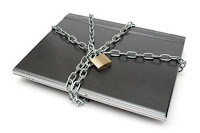At some point in the last decade it become acceptable to send USA Jobs else where. I recall working for a management firm, where we would provide the hourly workers and management. We could do the job better and save our customers money which would improve profits.
At some point ohter countries caught up with the USA, especailly in regards to certain skills and education. Approximately at the same time, foreign manufacturers began to make products that were just as good or better at a lower cost. This situation made it more difficult for US companies to compete in the global economy.
The USA consumer was lead to believe that buying American made products was no longer important.
Many USA consumers began to buy foreign products espceially cars and electronics. As this became an acceptable norm, USA began to focus on profit and stock price above all else.To increase profits, companies hired foreign workers and companies who could do work cheaper and some times better. At first, the public was lead to beleive that companies were only using foreigh workers to do jobs that USA could not do, especailly math, science, and programming.
At some point out sourcing become more than a USA skill or labor shortage, but a profit center. According to recent research, 40% of all US jobs could be "offshored". I was shocked to learn that many companies have sent I.T. support jobs over seas to countries such as India. I was stuned by the fact the human resources functions were be sent over seas.
According to research, an occupation's "offshorability" has no relation to skill level, education, or wages. Bottom line, any one's job can be sent over seas.
I have struggled with, why USA companies would send jobs over seas and put workers on the unemployment line. Unlike many other countries, especailly Japan, we show very little value for US workers. If offshoring can save the company money, you are probably gone.
What if you were a CEO "cheif executive officer" would you outsource / offshore to increase profits. I believe for most people, the answer would be yes. The question is, how can this change? We must once again, make good products, buy American, and punish companies who offshore for a meassly short term profit at the cost of longer term prosperity.