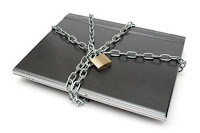
How to block web sites using Internet Explorer
There probably will become a time when you want to block certain web sites due to inappropriate content,viruses, and to protect children.
1. Open Internet Explorer and go to tools, Internet Options, content. In content adviser box, click enable.
2. Click the approved sites tab. Enter the address of the web site you want to block. To block the whole site use and * *.myspace.com Click never and OK.
3. Click the general tab and select users can see web sites that have no rating.
4. Enter password to control access.
5. You can review rating setting by selecting the ratings tab.
Happy web surfing.
1 comment:
Hai, Jonathan, im a new visitor to your blog, thanks for sharing
http://itgovernance-guru.blogspot.com/
Post a Comment