Google maps is built into Android devices so the set up is relatively simple. To use Google maps as your GPS, complete the following:
- Turn on local Stand alone GPS service (settings, locations, security)
- Select Google maps on home screen
- Accept Google service agreement
- Google maps will typically calculate your location based on GPS signal availability
- You will be prompted to enter start (my location GPS) and End point (destination)
- Finally you can view directions base on map or navigation (voice and turn navigation)
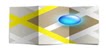
This can be quite handy if you want to save on purchasing separate GPS system.


3 comments:
I am really amazed after reading this post as this post is written very carefully and every single sentence is written systematically so it
is easy to understand.Enable dark
mode in Hotmail’s mobile app | Download And Install AOL Application On Windows
I really appreciate the efforts of the writer as good research has been done for writing this post. Every piece of information seems reliable and one can read this post to know more and more.How to check the storage on the Gmail app?
It is very important for any content to have all the important information added to it and I can clearly see all of it hereHow to delete bulk emails in Gmail?
Post a Comment