I purchased my first true flat screen TV which is my new Vizio 48"" HDTV 1080P. I did my research on Plasma, LCD, and LED technology. The LED technology provides a superior picture in all lighting situations. The picture clarity and definition is amazing. The LED technology is a little more expensive, but well worth it.
While doing my product evaluation, I was not sure how much value Wi-Fi and and web applications would provide. After using the web applications, they are definitely worth having. The applications I like the best is Netflix. Watching movies is seamless and you do not experience the drag and disconnects you see on the Xbox. Early morning leisurely movies on the week end are fantastic. After using web applications, you can see how how media is moving towards web content and personal media libraries.
The pre-installed applications that I really like include: Netflix, Twitter, Facebook, Web Videos that include content from Fox, WB, TMZ, SHOWTIME, 4O additional channels. The is a widget Gallery that includes additional web applications that can be down loaded at any time. Media outlets are writing applications to publish content over the web on a continuous basis. Here is an example of applications available for download: Fox5 Las Vegas, Snap (share your life), Live Traffic, Movies Demand, etc. I recommend the Vizio LED HDTV. By the way, set up and installation was a breeze.
I am currently interested Vizio the company!
Information technology, IT Consulting, the world through my eyes and other insightful commentary!
Thursday, December 29, 2011
Wednesday, December 7, 2011
Google maps GPS navigation
Use your Android phone for GPS navigation via Google maps.
Google maps is built into Android devices so the set up is relatively simple. To use Google maps as your GPS, complete the following:
Google maps is built into Android devices so the set up is relatively simple. To use Google maps as your GPS, complete the following:
- Turn on local Stand alone GPS service (settings, locations, security)
- Select Google maps on home screen
- Accept Google service agreement
- Google maps will typically calculate your location based on GPS signal availability
- You will be prompted to enter start (my location GPS) and End point (destination)
- Finally you can view directions base on map or navigation (voice and turn navigation)
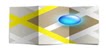
This can be quite handy if you want to save on purchasing separate GPS system.
Subscribe to:
Comments (Atom)


